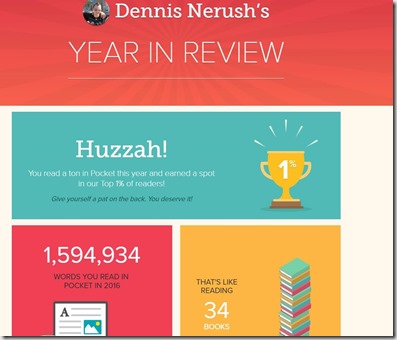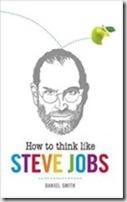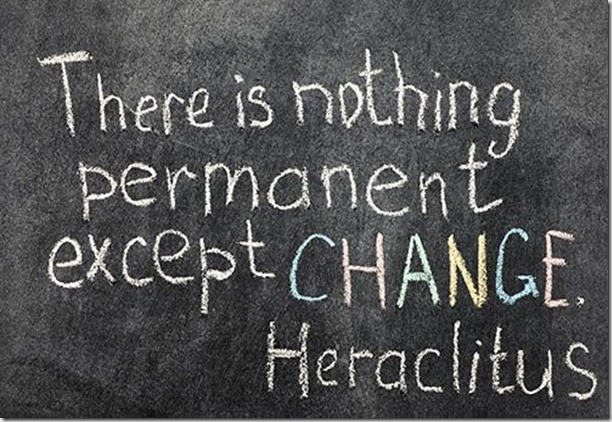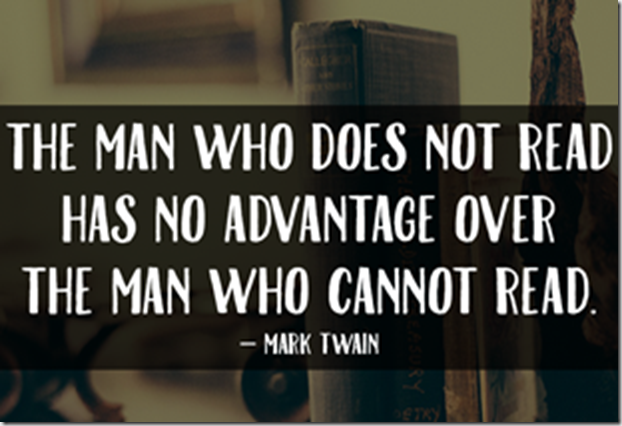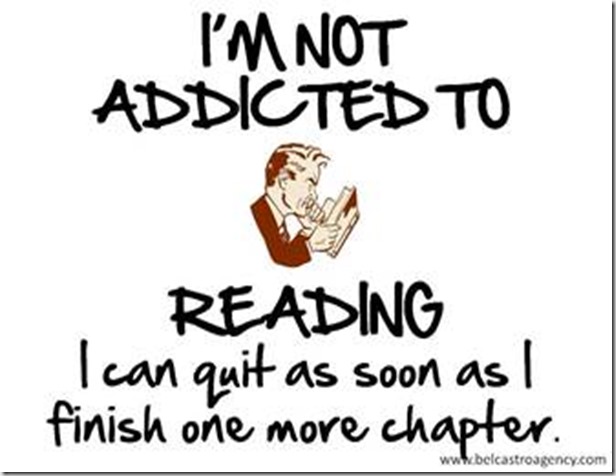Previously I’ve talked about the importance of a dedicated time for personal reflection, a retrospective of your life. This tool helps me to improve in all aspects of my life. However, my job is a huge part of my life – and I want to make sure that I also constantly improve in it. Moreover, I want to make sure that I constantly improve it. Therefore I’ve create a method that allows me to retrospect my work in all its aspects and, most importantly – to share it with my manager. I call it “Weekly Thoughts”.
Every Wednesday evening, I have a scheduled slot in my calendar for some time for myself (it has to be in your calendar, because what is not in your calendar doesn’t exist). I write it down in an email and then send it to my manager. Unlike an actual retro, I use a slightly different format:
- Things I’m excited about:
- Things I’m concerned about:
- Inbound
- What is working and we should keep doing
- What is not working for me
- Opportunities
- Outbound
- What is working and we should keep doing
- What is not working for me
- Opportunities
- People
- Opportunities
- Recruiting
- What concerns my manager and how I can help him
As you can see, the format is different from a regular retro. The main reason is that it isn’t only a retro. Retro is a method for reflecting previous events. However, this method has several other purposes.
What is on your mind?

I call it “weekly thoughts” on purpose. Look at the first two points: “Things I’m excited about” and “Things I’m concerned about”. Unlike a usual retro, I’m not looking for action items; I just try to understand what’s made me tick this week and what’s stopped me from ticking. It can be a cool feature that I delivered, a meetup that I’ve hosted or a simple conversation that made my week. Things that make you tick, that make you happy during the day, are worth mentioning. It is easy to talk about the bad stuff – I want to cherish the good stuff, too.
The things I’m concerned about, on the other hand, I do want to address. So sometimes I’ll create personal action items for them. However, sometimes I don’t know how to treat something – like if one of my team members is leaving, or if a decision takes too long to approve.
Those things are on my mind. They concern me. For good and for bad. There is someone who should know about them: my manager. I schedule the time for my weekly thoughts on a Wednesday since it is the day before my 1 on 1 with him. This allows me to be more prepared for our meeting and also allows him to better understand me. Weekly thoughts is such a powerful tool because it allows me to share the full context of my work with my manager.
Don’t keep your thoughts to yourself. Share, ask for advice or direction.
What is your role in the manager-employee relationship?

There is an important truth that all of us sometimes forget.
We are not the only concern of our managers
They also have goals and tasks that do not necessarily concern us. Decisions that they want to take, some efforts they are pushing and, of course, tasks from their own manager. I’ve realized along the way that the fact I have a manager doesn’t mean this is a one-way relationship. I can help him as much as he helps me. I want my manager to succeed in his goals as much as he wants me to succeed in mine.
Therefore I have a special part in my format that is dedicated for the things that concern my manager and ways I can help him.
What happens in other aspects of your job?

“Job” is a short word (so is “work”) that has many parts, aspects and responsibilities – so when I say that I want to improve my work, I want to improve it in all of its parts. I choose to divide my job into 4 aspects:
Inbound, outbound, people and recruiting (I know that in the future this format will change, since I’ll have more or different responsibilities. But it works for now).
I want to separately focus on each part, and try to see what “works for me” and what doesn’t. Each of these parts deserves its own retro.
In the inbound part, I focus on my team. How is our communication? How can we increase velocity? Are we happy? Do we celebrate wins? Do we achieve our goals, and so on.
In the outbound part, I focus on everything that is external to my team. The interfaces with our stakeholders, the product owner, peers and other teams in R&D, and the company in general. Does our work hurt them? How can we share our knowledge with them? And how can we improve our process?
The people part may seem unnecessary since I already have the “inbound” part. However, my team members deserve a focused and dedicated part just for them. In the inbound section I think mostly about us as a team, a group of people who work together and can do it better. In the “people” part, I try to better understand every one individually. What makes them tick, what concerns them and how can I help them?
The last part is recruiting. Not only is recruiting a very important responsibility, it also requires a lot of time and attention. Therefore it has a dedicated part in my format, in order to see what works for me in the recruiting process and what doesn’t. Where do I and all the other recruiters waste time that shouldn’t be wasted? And what methods I find better than others.
What opportunities are you missing?

You can see that in almost every section there is an “Opportunities” part. Here I try to think a little about the future. What we should start doing now in order to improve or be ready for in the near-future. This is very powerful, since we rarely think about the future. We are so focused on today’s “fire” and tomorrow’s delivery that we basically never think about the opportunities we might be missing. By the way, you will need to miss some of those opportunities for whatever important reason. But there is a big difference when you knowingly miss opportunities and when you simply miss them because you are not aware of them in the first place.

My first job was at the age of 12 (I washed the stairs of my building), and since then I have worked almost all the time – after school, in the summer, during my military service (I consider my army duty as a software engineer as work) and now. So for the last 13 years I’ve been constantly working. I have learned that if you try to think further ahead, constantly try to improve yourself and your surroundings, and share your thoughts with your manager, you will gain two very important things: Change and Trust.
Think about it ;)